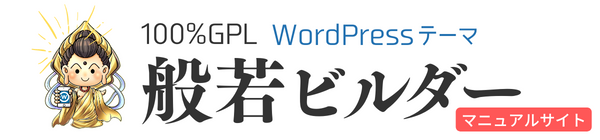※このショートコードは、「ブロックエディタ」に対応済みです。ブロックエディタのほうを使ったほうがラクです。
YouTube動画のような埋め込みファイル(ifram)の表示をレスポンシブ対応にして、スマホでもはみ出ないようにするためのショートコードです。
使い方
iframeタグを「responsive」で囲ってください。
[[responsive] iframeタグ [/responsive]]
YouTube
[[responsive] <iframe width="560" height="315" src="https://www.youtube-nocookie.com/embed/Vlm_2s_EHwo?start=1" frameborder="0" allow="accelerometer; autoplay; encrypted-media; gyroscope; picture-in-picture" allowfullscreen="allowfullscreen"></iframe> [/responsive]]
Google Maps
[[responsive]<iframe width="600" height="450" style="border: 0;" src="https://www.google.com/maps/embed?pb=!1m18!1m12!1m3!1d3241.7479754723126!2d139.74323885126046!3d35.658580480102444!2m3!1f0!2f0!3f0!3m2!1i1024!2i768!4f13.1!3m3!1m2!1s0x60188bbd9009ec09%3A0x481a93f0d2a409dd!2z5p2x5Lqs44K_44Ov44O8!5e0!3m2!1sja!2sjp!4v1542245858106" frameborder="0" allowfullscreen="allowfullscreen"></iframe>[/responsive]]
Facebookページ
[[responsive] <iframe width="560" height="315" style="border: none; overflow: hidden;" src="https://www.facebook.com/plugins/video.php?href=https%3A%2F%2Fwww.facebook.com%2Fwbsfan%2Fvideos%2F339759673481491%2F&show_text=0&width=560" frameborder="0" scrolling="no" allowfullscreen="allowfullscreen"></iframe> [/responsive]]
以上、「レスポンシブ(iframe用)」でした。