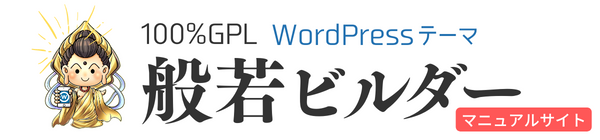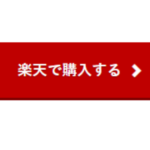※このショートコードは、「ブロックエディタ」に対応済みです。ブロックエディタのほうを使ったほうがラクです。
生年月日を記入すると、現在の年齢を計算して自動で毎年更新するショートコードです。年齢以外にも年数の経過表示にも使えます。
サンプル
| 元SMAP | TOKIO |
|---|---|
| 中居正広(53) | 城島茂(55) |
| 木村拓哉(53) | 松岡昌宏(49) |
| 稲垣吾郎(52) | 国分太一(51) |
| 草彅剛(51) | 長瀬智也(47) |
| 香取慎吾(49) | – |
| 森且行(52) | 山口達也元メンバー(54) |
<table class=" tab_black tab_normal">
<tbody>
<tr>
<th style="width: 310px; background-color: #c93a40; color: #;">元SMAP</th>
<th style="width: 310px; background-color: #0074bf; color: #;">TOKIO</th>
</tr>
<tr>
<td style="background-color: #; color: #;">中居正広([age birth="19720818"])</td>
<td style="background-color: #; color: #;">城島茂([age birth="19701117"])</td>
</tr>
<tr>
<td style="background-color: #; color: #;">木村拓哉([age birth="19721113"])</td>
<td style="background-color: #; color: #;">松岡昌宏([age birth="19770111"])</td>
</tr>
<tr>
<td style="background-color: #; color: #;">稲垣吾郎([age birth="19731208"])</td>
<td style="background-color: #; color: #;">国分太一([age birth="19740902"])</td>
</tr>
<tr>
<td style="background-color: #; color: #;">草彅剛([age birth="19740709"])</td>
<td style="background-color: #; color: #;">長瀬智也([age birth="19781107"])</td>
</tr>
<tr>
<td style="background-color: #; color: #;">香取慎吾([age birth="19770131"])</td>
<td style="background-color: #; color: #;">-</td>
</tr>
<tr>
<td style="background-color: #; color: #;">森且行([age birth="19740219"])</td>
<td style="background-color: #; color: #;">山口達也元メンバー([age birth="19720110"])</td>
</tr>
</tbody>
</table>書式
[age birth=""]
属性値
birth=””
誕生日の日付。Ymd形式(2015年2月4日の場合:20150204 )の半角数字
※半角数字以外を設定すると「?」が表示されます。
※現在の日付よりあとの日付を設定した場合は「0」が表示されます。
応用技
[age birth="00000101"]と記入すると、現在の西暦を毎年自動で更新できます。「2026年最新版」のような使い方ができます。
以上、「年齢自動更新ショートコード」でした。